http://registrar.uncc.edu/waitlist
What is the Waitlist?
Feature in Banner that allows you to add yourself to a “list” for classes that are full.
Reminders:
- If you are waitlisted, you are NOT registered for the course or guaranteed a spot.
- Once you Register for a waitlist, you will be emailed if a seat becomes available. Your email will indicate how long you have to accept the seat.
- You are not eligible to add your self to multiple waitlists for the same course.
- Make sure to double check WL column, even if the class appears open.
- You are only able to add yourself to a waitlist if the class is full and the department has made waitlist available.
How?
- Check the WL Rem column to make sure they are spots available on the waitlist.
- Copy down and then input the 5-digit CRN number into your Add Classes Worksheet on the Add/Drop/Withdraw screen on Self Service Banner.
- Submit the changes.
- You should receive the error message “Closed – X Waitlisted”. To add yourself to the waitlist, select this option from the Action column and submit the changes again.
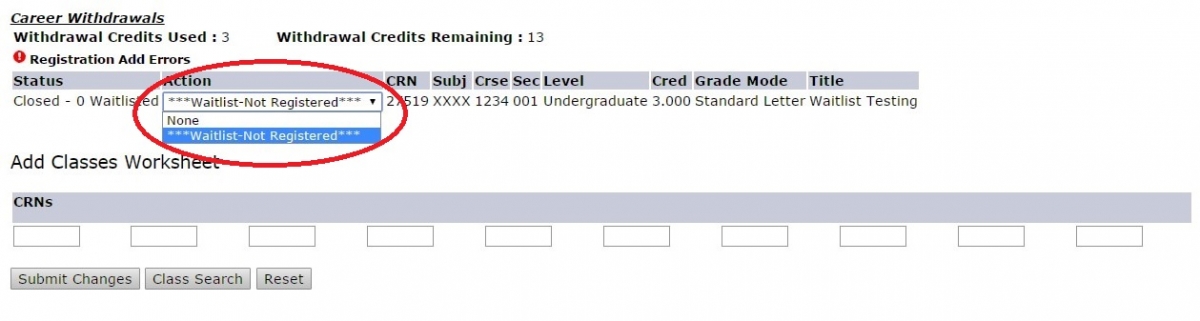
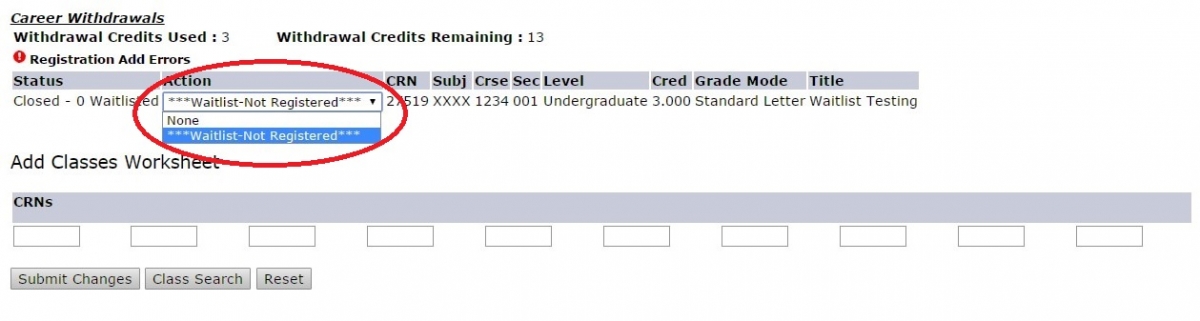
No comments:
Post a Comment